The process of submitting SKPI request:
- open SIMASTER > choose Academic and Student Affairs menu > click student activity
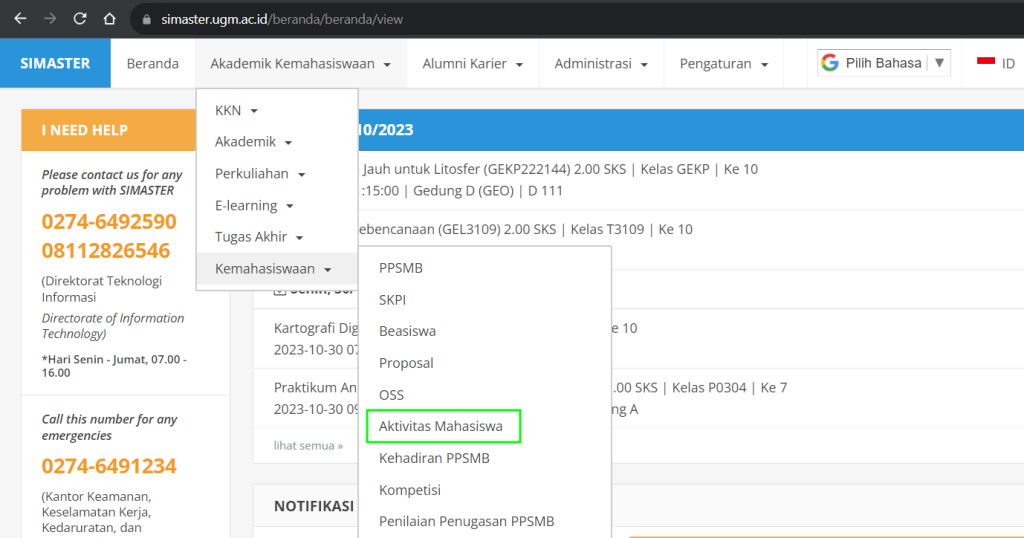
2. click add activity
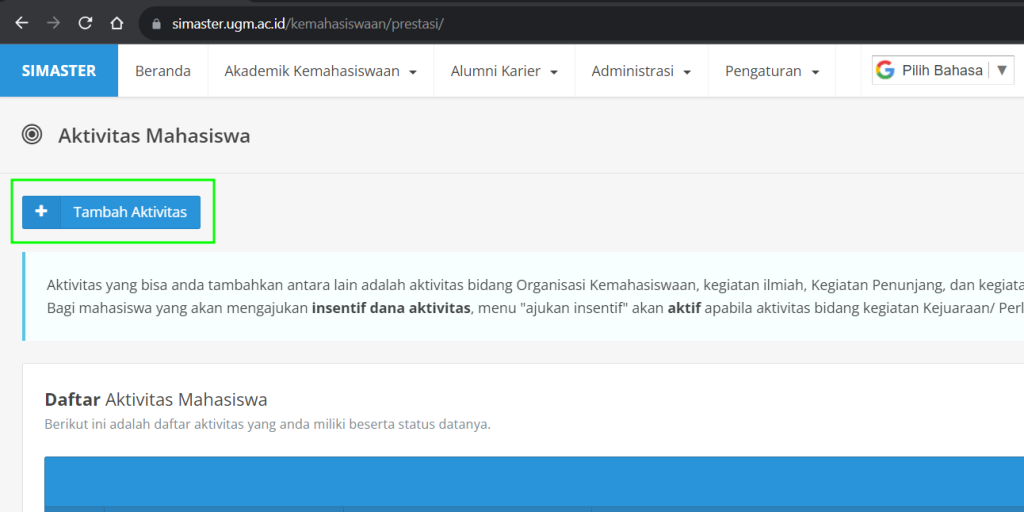
3. choose field and sub-field
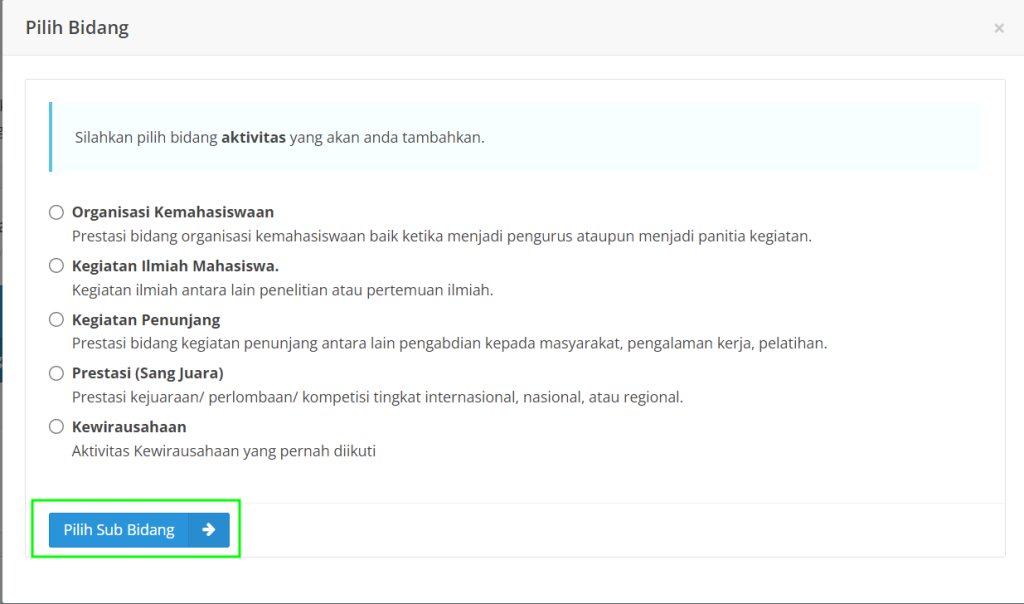
4. fill out the request form with the required and accurate data
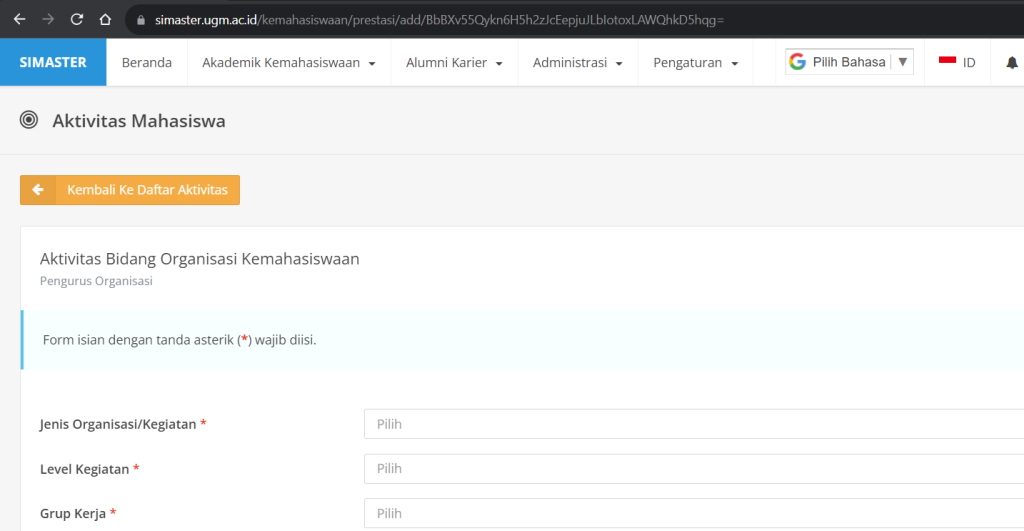
5. click save activity
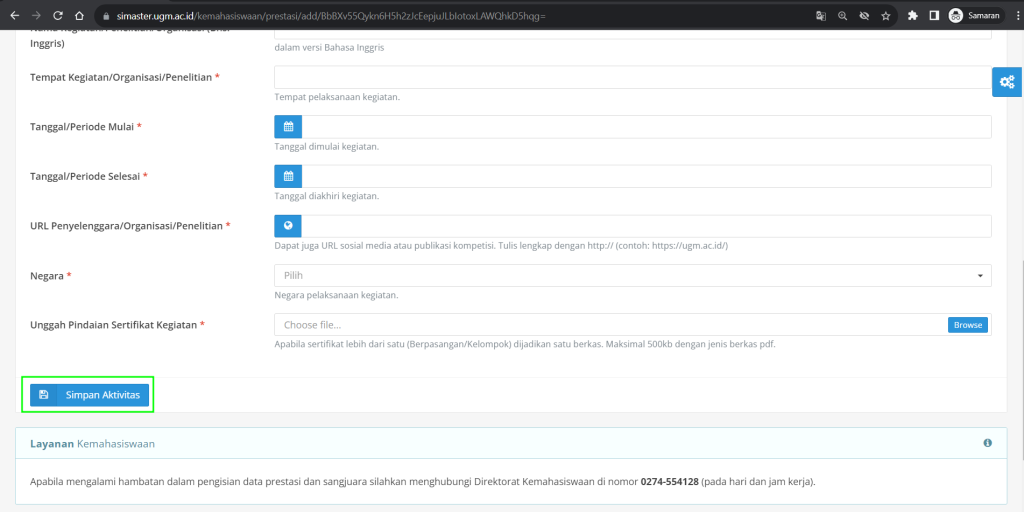
6. to submit, modify, or delete submitted activities, please refer to the ‘Action’ column
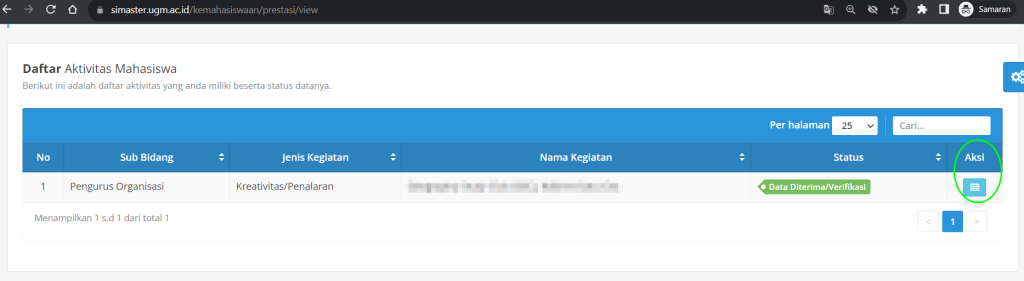
Contact the Academic and Student Affairs of S1 to verify the submitted activities.
Please take a note: Verrified activities: activity that could be verified is an activity that held by UGM and/or legally recognized organizations. Team Member: can submit the entire group, part of it, or individuals, as long as the names provided match those on valid supporting documents (certificate/Decree/Letter of Certification, etc.). Name of Activity/Research/Organization: fill in the Activity/Research/Organization Name as stated in the supporting documents. If the activity name is in English, it does not need to be translated into Indonesian. If the submitted activity is an internship, please fill in the name of the institution where the internship took place. Name of Activity/Research/Organization (in english): does not need to be filled in if not applicable or necessary Upload Scanned Activity Certificates: make sure the uploaded certificate/supporting document contains the names of the registered team members.
