Legalization can be done through the following methods:
-
In-person submission: The applicant comes directly to the Academic Office (S1) and submits the duplicated (black and white) documents. Once the documents are legalized, the Academic Team will contact the applicant to collect the legalized documents.
-
Through SIMASTER: The applicant submits a request for document legalization through SIMASTER. There are options for types of legalization to choose from, including electronic signature and wet signature. Once the documents are legalized, for electronic signature legalization, the documents can be downloaded directly from SIMASTER. For wet signature legalization, the documents can be collected from the faculty or sent to the applicant’s address via POS Indonesia.
-
Via email: If the applicant does not have access to SIMASTER, they can request document legalization via email to dekan.geografi@ugm.ac.id, CC: akademik_geo@ugm.ac.id. Once the documents are legalized, the Academic Team will contact the applicant to collect the legalized documents.
Note:
- Maximum of 10 sheets of documents can be submitted at once.
- If the submission is made through SIMASTER, please follow the instructions provided to ensure document approval and processing.
- Payment is made through transfer to the Rector’s account.
- Details of fees and others can be seen in the attached Decree.
1158 – SK Dekan tentang biaya legalisasi ijazah dan transkrip
Step by step to submit via SIMASTER
- Open SIMASTER > Click menu Alumni Career > Alumni > Legalization
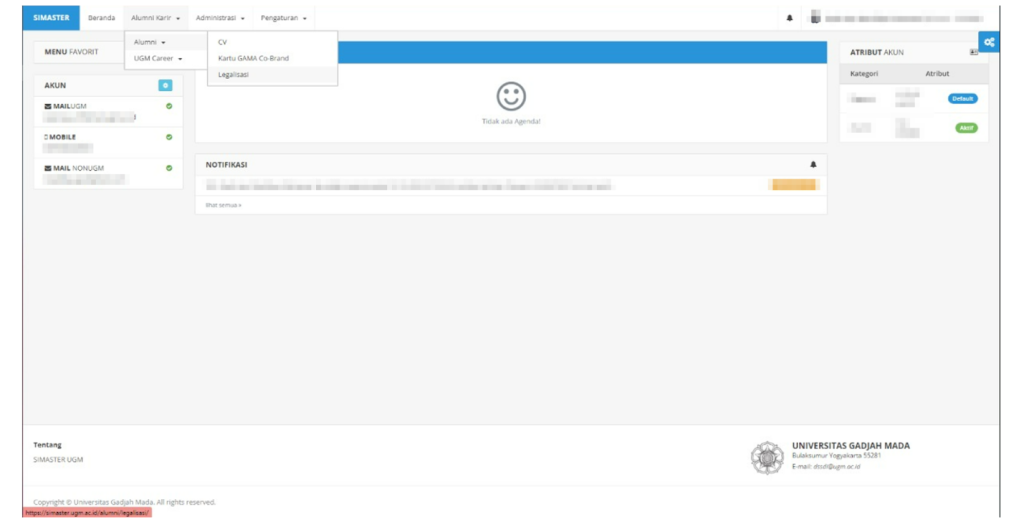
- Legalization list > Add a legalization request
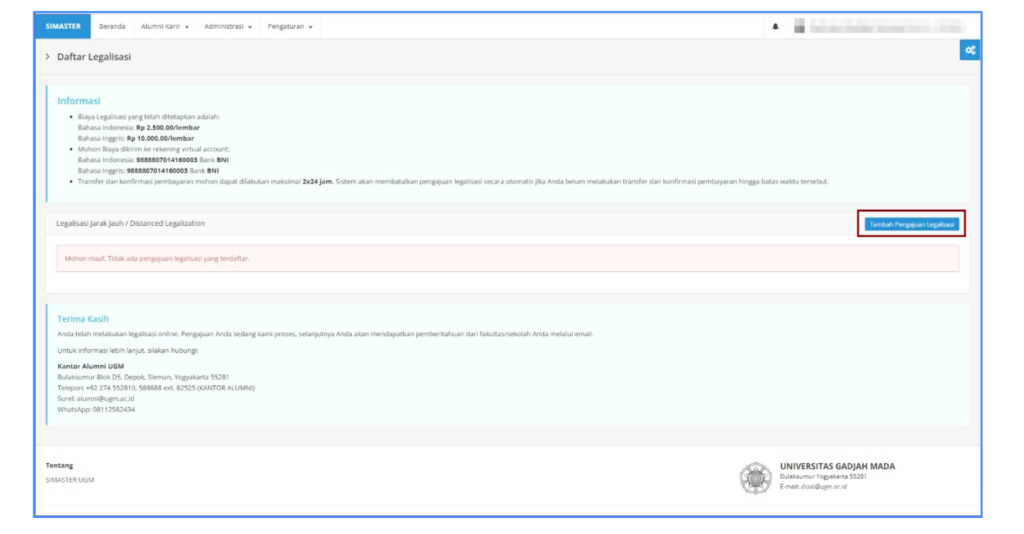
- Fill out the form according to your needs. Please read each description and instruction carefully. Once complete, click the “Submit” button.
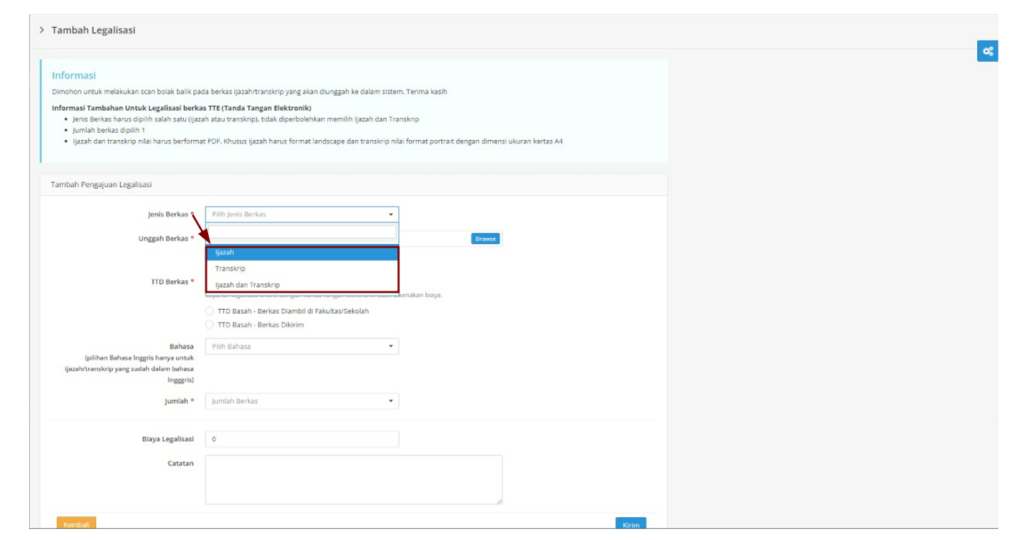
- Please proceed the payment according to the information provided on the Legalization List page

